Pi as Server
In order to publish the data of my Renkfore WH2315 radio weather station elsewhere as on Weather Underground an external server has to be installed. I have bought a vServer on netcup. This server workes with nginx as webserver.
Here you can see my setting (arrows define the connections).
A detailed description can be seen in the main article (Weather Station).
Installation takes place on the Pi and on the server:
Following links give good overviews: How to Install Nginx on Raspberry Pi (Tony Teaches Tech) with including video.
First I have installed nginx:
pi@raspberrypi:~ $
sudo apt update
sudo apt upgrade
sudo apt install nginx
I have basically worked through the following steps in the WeeWX documentation:
Verify that nginx is running:
pi@raspberrypi:~ $
systemctl status nginx
WeeWx does host the files here:
pi@raspberrypi:~ $ ls /var/www/html/
index.nginx-debian.html weewx
So Nginx should contain the following configuration:
pi@raspberrypi:~ $ vim /etc/nginx/sites-available/default
...
# include snippets/snakeoil.conf;
root /var/www/html;
...
Test that nginx runs on local network:
http://192.168.0.115/index.nginx-debian.html
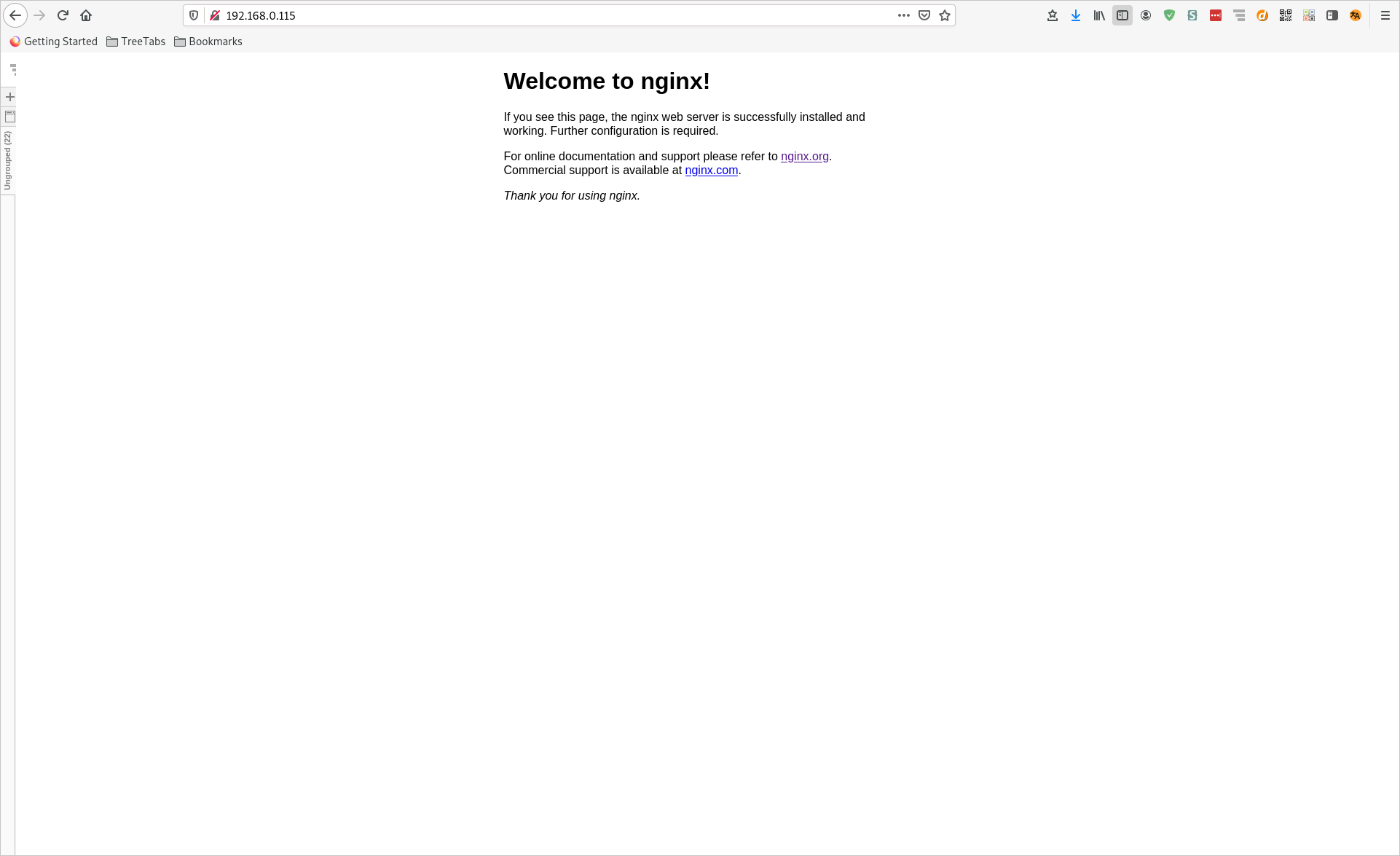
http://192.168.0.115/weewx/index.html
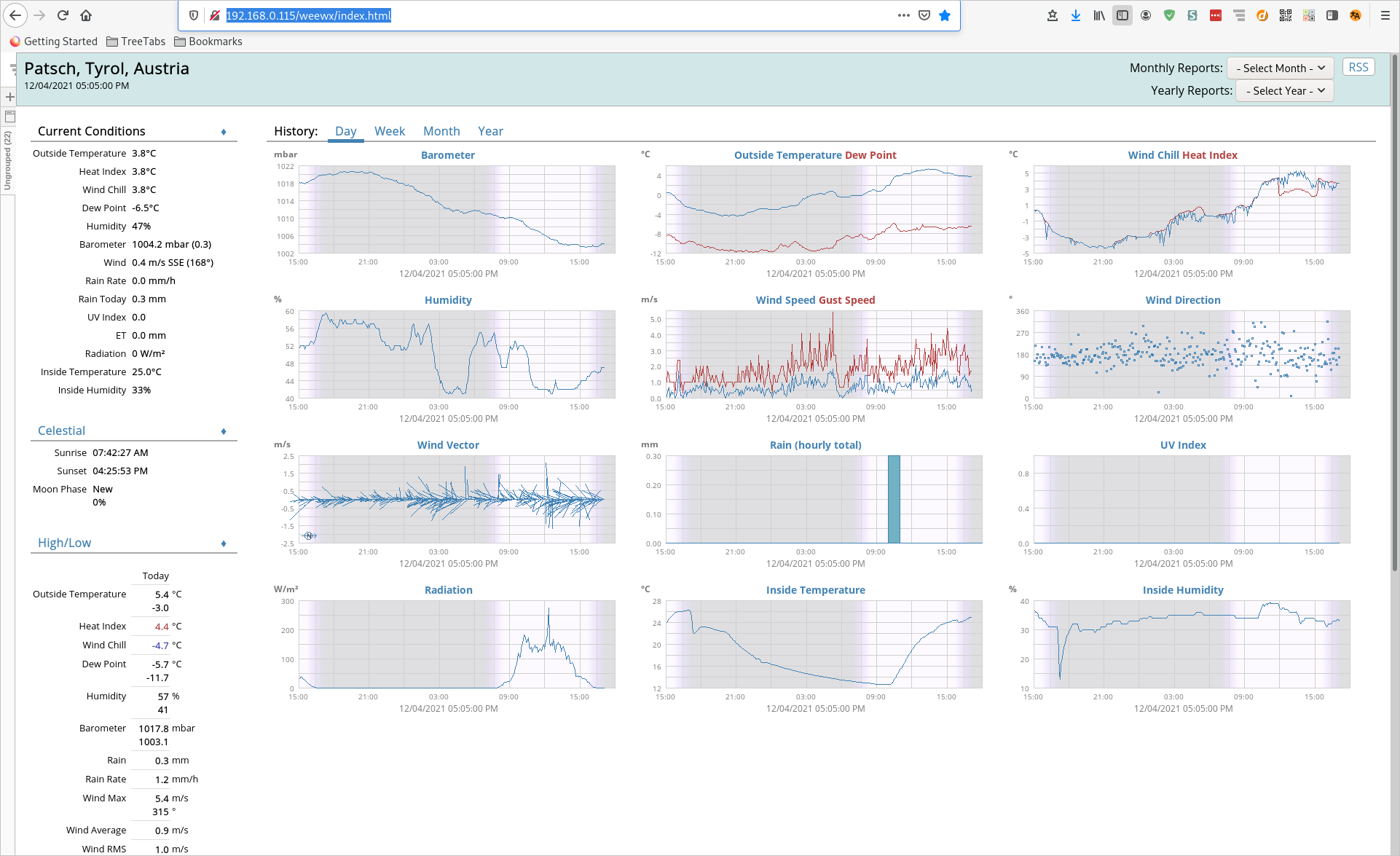
Commands:
pi@raspberrypi:~ $
sudo systemctl start nginx
sudo systemctl stop nginx
sudo systemctl restart nginx
Integrating the webserver:
To publish the data of weewx and make finally worldwide available over the Internet the
/var/www/html/weewx
folder has only to be synced via a cronjob.
